Register a tracker
After creating an account in Astara Connect, the next step is to register a tracker/vehicle. This will enable us to ingest the vehicle data, and Astara Connect will process, normalize, and deliver.
A tracker is a device that sends the vehicle information to a data provider. This information could be telematics, sensors, or events.
Currently, the providers available in Astara Connect are:
- Via OEM: Mercedes-Benz and Smart, BMW and MINI, Silence, Stellantis (coming soon).
- Via Hardware: Targa, Astrata, and Cartrack.
This sequence of steps is available in our two consumption methods: the API service and the Platform in Astara Connect.
Register through the API services
The first step is to launch the register endpoint to register the tracker into Astara Connect and check that it has a unique `tracker_id' that is directly related to the provider’s unique identifier.
You need to send, check the documentation, a JSON payload similar to this:
{
"tracker_id"="359632104952350",
"provider"="targa",
"type"="canbus",
"vehicle_type"="car",
"object_id"={
"vin": "WF0AXXWPMAJB43745",
"license_plate": "6666KKK",
"make": "Honda",
"model": "Civic"
}
}
Check register endpoint documentation for details, the mandatory information required in the body of the request:
- tracker_id: The vehicle's unique identifier. It can be a VIN, an IMEI, a license plate, or the unique identifier the data provider will use.
- provider: data provider of the vehicle.
- Current options are: mercedes-benz, bmw, targa, astrata, cartrack, silence, stellantis, html5.
- type: indicates the type of connection at the vehicle. The admitted values are: oem, obd, or canbus
- If the provider is an OEM, the type will be ‘oem.’
- For a hardware provider could be ‘obd’ (Astrara) or ‘canbus’ (Targa or Cartrack)
💡 The object_id can store any metadata from your vehicle. By default, we recognize some keys (all in lowercase): license_plate, make, model, version, vin, or serial_number.
Those are common fields within the cars, vans, bikes, kickscooters, and trucks. But you can store as much information as you want.
A new tracker is successfully registered in our system; its validation_status is pending. Check the different providers at the Connectivity states documentation.
The last step is validating the tracker with the provider. It will trigger an ownership verification necessary to retrieve data from the tracker. This process may require different parameters depending on the data provider. Review the documentation of each integrated provider.
The validate endpoint could be requested when the endpoint status is pending. The request body must include the same required information as in the register endpoint:
{
"tracker_id"="359632104952350",
"provider"="targa",
"type"="canbus",
}
To find out the validation_status, you can check at the endpoint to retrieve the basic information of a vehicle.
The status will be *pending_for_data,* therefore, Astara Connect is waiting to ingest the first location data.
Throughout the validation process, switching between the different pending states can be quick. Check the validation processes at the Connectivity states.
Then, upon receiving the first location data from the tracker, the validation status will be updated to connected. This last step is automatically done when the vehicle is driven in an area with a GPS signal.
Some conditions can affect the receiving of the first location data:
- To complete the validation process, the tracker/vehicle must drive outdoors approximately 500m to send the first coordinates, which will be ingested in Astara Connect.
- In some cases or providers, manual intervention or access to the tracker/vehicle is necessary to allow consent and data ingestion at Astara Connect.
It is also possible to cancel or delete a tracker/vehicle in a pending status through the API, which will set the vehicle as disconnected.
If, during the validation process, the vehicle status is `error_validating' with the selected data provider, an alternative to obtaining the connectivity data is to connect via hardware with our partner Targa.
Registering through the Platform
Registration via the Platform follows the registration steps via API with visual interface support. Depending on the selected data provider, this process may require different parameters.
Let’s take as an example the process of registering a vehicle MB on the Platform:
- Select the data provider you want to register; for this case, we select Mercedes-Benz.
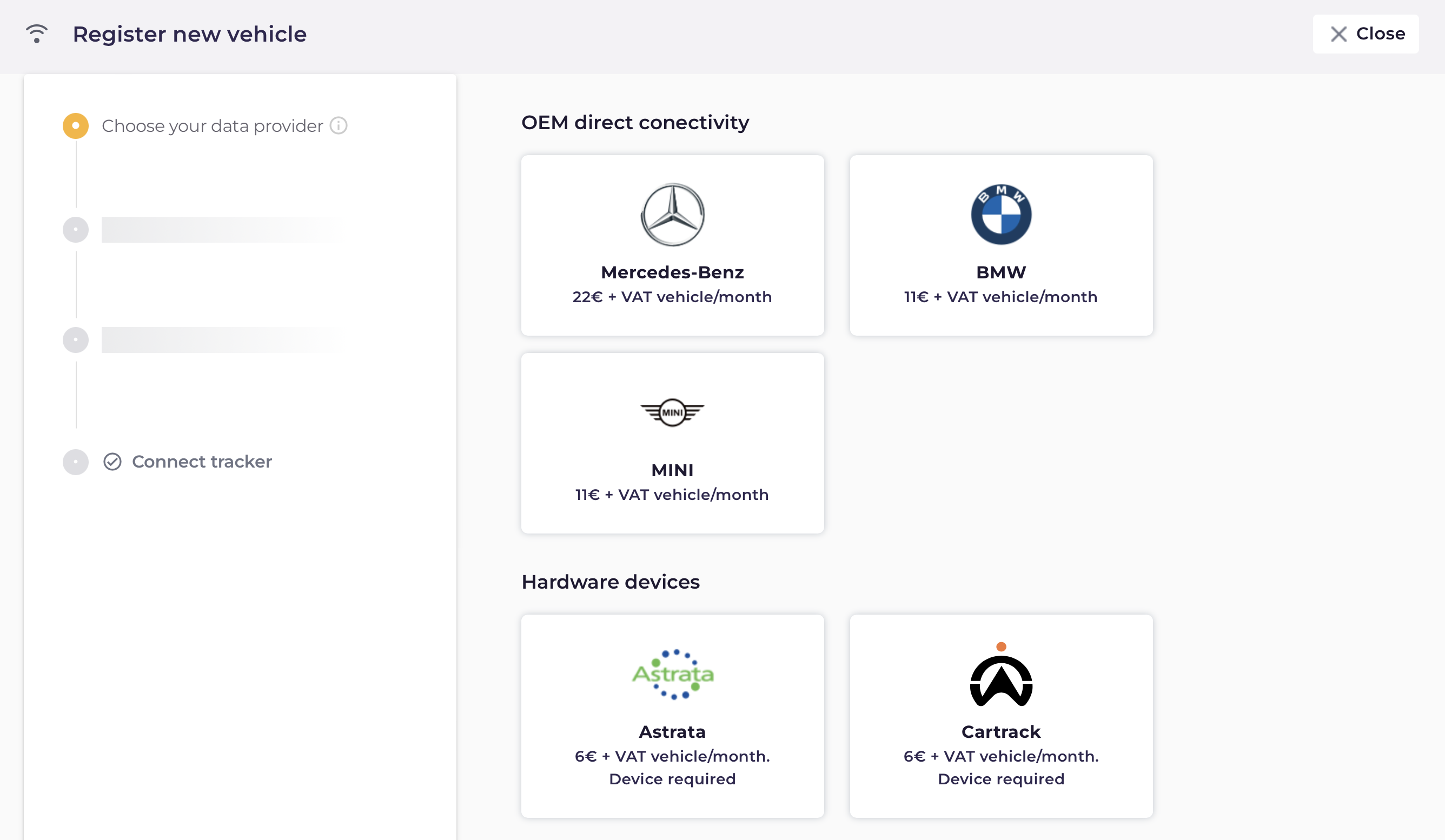
- Add the data required for vehicle registration for the case of a Mercedes-Benz registration; you need to provide the following:
- tracker_id (VIN). Check the guides of each provider for the required value. This value is required.
- odometer: The vehicle's current odometer value needs to be at the registration process. This value is required.
- Documentation of the vehicle: an image of the vehicle registration certificate. Required For Mercedes-Benz vehicles
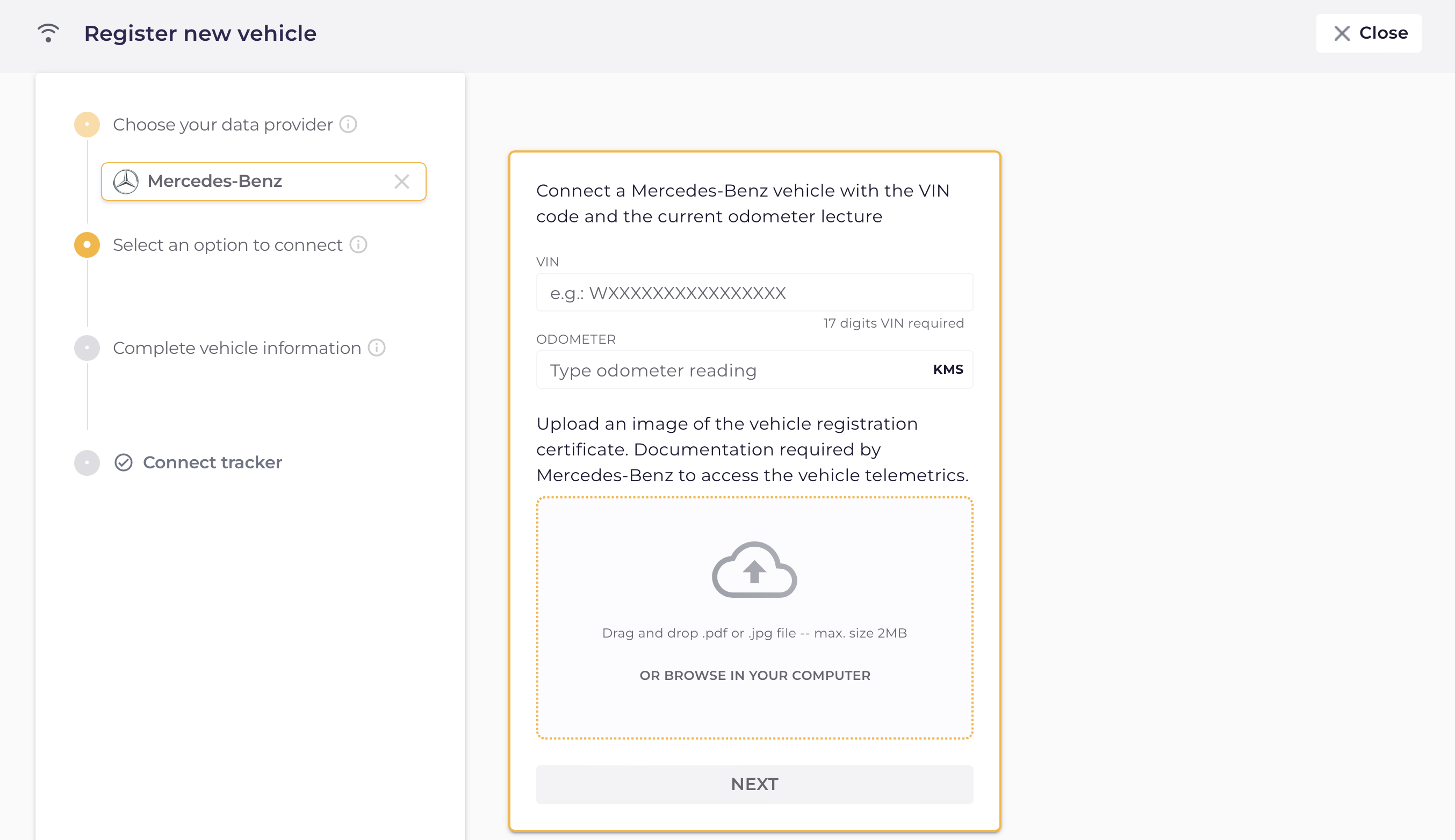
- Finally, complete the fields with details identifying the vehicle, such as license plate, model, or vehicle type.
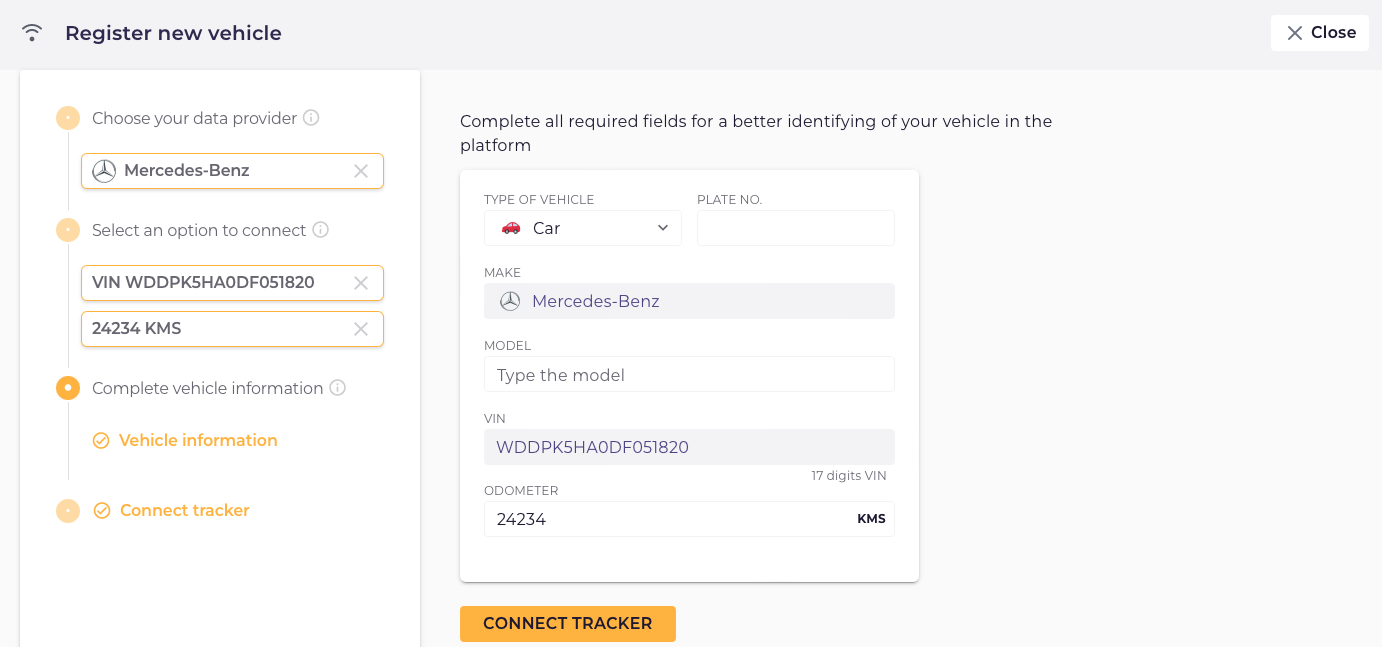
Once the process is completed, the tracker enters a pending state, and an asynchronous process moves it through the different states depending on the provider's responses.
The Platform displays groups according to their status category: connected, pending, or errors.
If you have any questions, please contact us at [email protected].
Updated almost 2 years ago